Adobe Illustrator stands as one of the most powerful tools in the world of graphic design, widely recognized for its versatility and precision. However, like any software, it comes with its own set of advantages and disadvantages that every designer should consider. Whether you’re a seasoned professional or just starting out, understanding the pros and cons of using Adobe Illustrator for graphic design can help you make informed decisions about your workflow.

The Power of Precision: A Key Advantage
One of the most significant pros of using Adobe Illustrator for graphic design is its ability to create scalable vector graphics. Unlike raster images, which can lose quality when resized, vectors maintain their crispness and clarity at any size. This makes Illustrator the go-to software for creating logos, icons, and any design that needs to be scalable without compromising quality.
Moreover, Adobe Illustrator offers an extensive array of tools and features that cater to both simple and complex designs. From the Pen tool, which allows for precise path creation, to the Shape Builder tool, which simplifies combining shapes, Illustrator is equipped to handle detailed work with ease. This precision is one of the main reasons why professionals opt for using Adobe Illustrator for graphic design.

The Learning Curve: A Notable Disadvantage
However, with great power comes a steep learning curve. One of the cons of using Adobe Illustrator for graphic design is that it can be intimidating for beginners. The software’s interface, while comprehensive, can be overwhelming at first glance. It requires time and practice to become proficient, which might deter some new designers from fully embracing its capabilities.
Additionally, while Adobe Illustrator is powerful, it can be resource-intensive. Running the software on an older or less powerful computer might result in slow performance, which can hinder productivity. This is an important consideration when weighing the pros and cons of using Adobe Illustrator for graphic design.

Creative Freedom: A Major Pro
Another major advantage of using Adobe Illustrator for graphic design is the creative freedom it offers. The software’s vast library of brushes, effects, and gradients enables designers to bring their visions to life with a high degree of customization. Whether you’re working on a simple logo or a complex illustration, Illustrator provides the tools needed to execute your creative ideas.
Furthermore, Adobe Illustrator integrates seamlessly with other Adobe Creative Cloud applications, such as Photoshop and InDesign. This integration allows for a smoother workflow, enabling designers to move between different types of projects without missing a beat. This connectivity is one of the standout pros of using Adobe Illustrator for graphic design, particularly for those who work within the Adobe ecosystem.
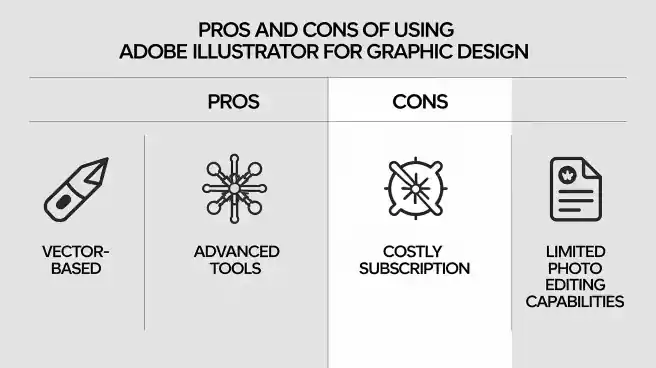
Cost and Accessibility: A Significant Con
On the flip side, one of the cons of using Adobe Illustrator for graphic design is its cost. As part of the Adobe Creative Cloud suite, Illustrator requires a monthly or annual subscription, which can be a significant expense, especially for freelance designers or those working on a tight budget. This ongoing cost can be a deterrent for some, making it one of the notable disadvantages to consider.
Another accessibility issue is that Adobe Illustrator is not available as a standalone mobile app with full features. While there are companion apps like Adobe Illustrator Draw, they do not offer the same level of functionality as the desktop version. This limitation can be frustrating for designers who prefer to work on the go, adding another layer to the pros and cons of using Adobe Illustrator for graphic design.

Conclusion: Weighing the Pros and Cons of Using Adobe Illustrator for Graphic Design
In conclusion, Adobe Illustrator remains a top choice for many graphic designers due to its precision, versatility, and integration with other Adobe products. However, it’s important to weigh the pros and cons of using Adobe Illustrator for graphic design before committing to it as your primary tool. While it offers unparalleled creative freedom and precision, the cost and learning curve are factors that cannot be ignored.
Ultimately, the decision to use Adobe Illustrator should be based on your specific needs and resources. For those willing to invest the time and money, the rewards can be significant, making the pros of using Adobe Illustrator for graphic design far outweigh the cons. However, for others, these disadvantages might prompt a search for alternative tools that better fit their requirements.
